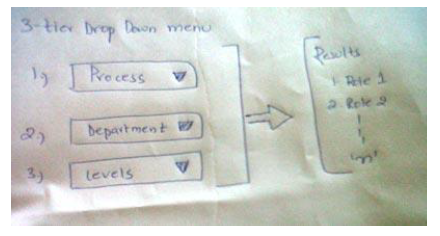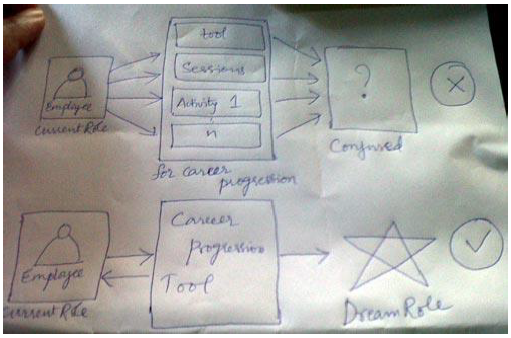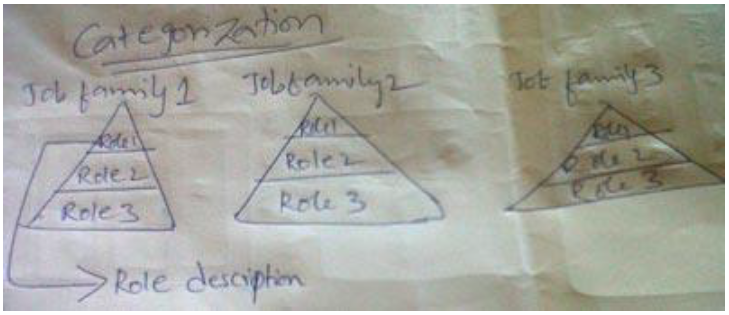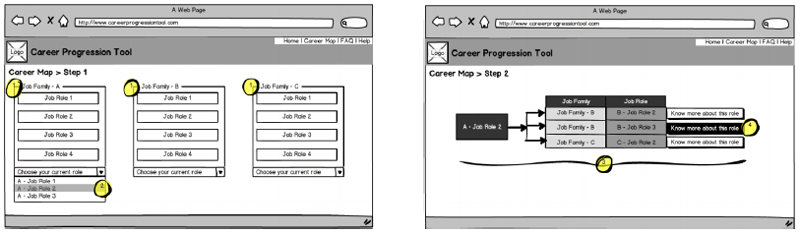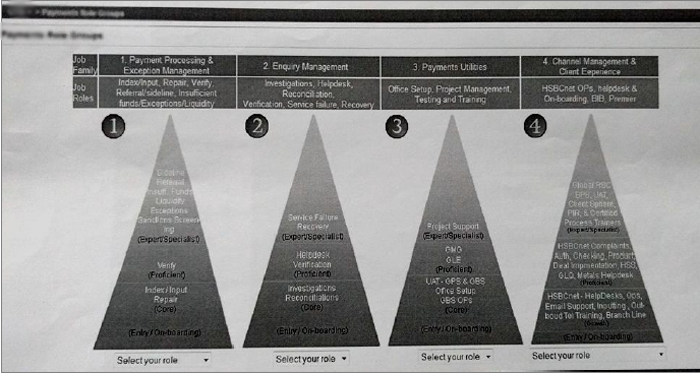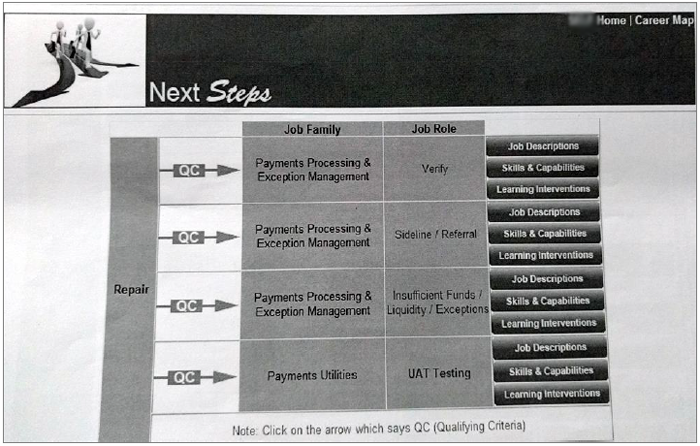|
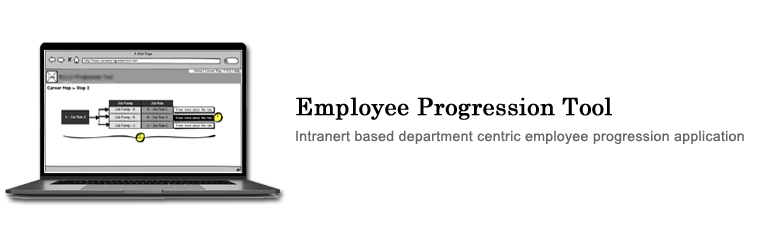
| Project Overview | Role |
Employee Progression Tool was developed for
BPO Team with 5000+ staff spread across the globe.
This is an intranet based application that provides employees with clear career progression
roadmap within the department. This tool is developed to help employees identify, enhance and
maintain the skills and knowledge to perform well in their role, whilst helping employees reach
their own potential and achieve career aspirations. It is designed to help This was developed from the scratch, with main focus on helping employees to understand the possibilities of growth available in the department, and guide them on how to get there, pointing out the relevant training support they require along their way . I was responsible for the End to end of the product design and deployment. |
Product Designer (End to end Product Design ) Product Strategy, User Research, Analysis, Information Architecture, Interaction Design, Testing, Team Management Jan 2012 - December 2012 |
| Disclaimer - Due to strict policies in the working environment, I am able to share only the paper sketches and the Paper printouts of the work. We had a Design System in place,so the color schema is Red, Black and Gray |
|
| Design Challenge | |
| This was a new application, which was asked to build inhouse. The main ask was to build a user friendly Employee Progression tool, which will be easy to use, simple to undertand and achieve the required goals by each and every employee in the department.
| |
| Research Phase | |
During the research phase,we conducted multiple focus group discussions. During those discussions we recorded all the inputs, ideas and perceptions of all the individuals. We created a summary and shared information with all the members who took part in the focus group. I analyzed various Employee Progression Tools available in the market, gathered the information in the form of a report. We finally came up with few steps that are required in the application from BPO centric.
These are the most obvious features expected in these kind of tools, but most of the times these are not are the most obvious features expected in this tool, since users perspective is not gathered or considered, hence, even after the launch of the tool in certain organizations the number of employees accessing such applications is very less. So, we decided to conduct "Need Finding Assignment " as part of our Research Phase. Need Finding Assignment I approached almost 20 employees in the BPO department, and explained them about the design brief. Below are few sketches and suggestions of few employees I met as part of the Need Finding Assignment -
With all the data gathered from the Need Finding process, I documented them. Here's the list -
|
|
| Wireframes and Testing | |
Whilst i was working on the Wireframes, my team was putting together a plan to conduct testing with the employees. We conducted testing with the Users. The test results showed some suggestions and accordingly the changes were made. We continued the testing until the results for good.
|
|
| Developing the Design | |
We created high fidelity mockups in Adobe XD. I worked very closely with the Front End team to spec out any missing interactions that were not covered in the high fidelity mockups. I conducted a UX review of each front-end screen that was implemented to ensure it was aligned with the designs before it went live. Actual screens of the NOC Web Application
|
|
| The Solution | |
The Solution we provided -
|
|
| The Results | |
The usability testing (remote & inperson) I initially conducted were run again with the developed application. Feedback this time was much more positive! Average Rating - 9 / 10 This application brought lot of accolades not just from the Department Head but also from Group Head. Eventually this customized department application was awarded as "Best Employee used Tool for Personal Growth" . To add further, other departments started reaching out to me to provide similar tool for their Department. |
|
| More Projects | ||
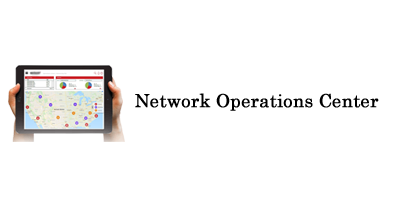 |
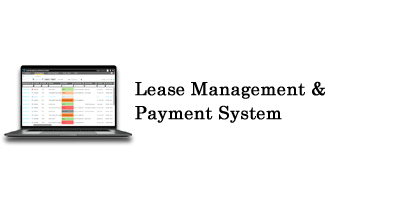 |
|
| Get in touch for opportunities or just to say hi! | |