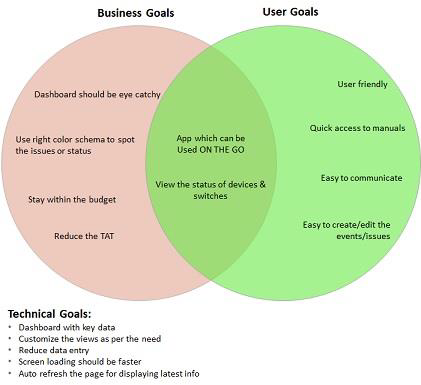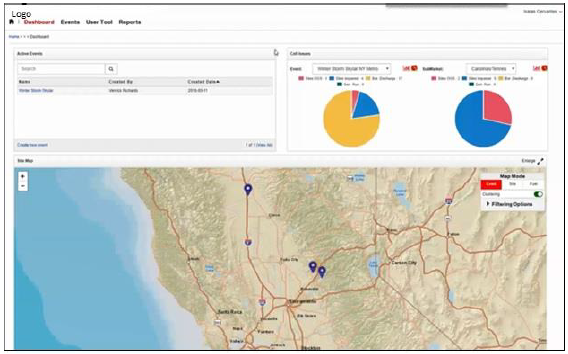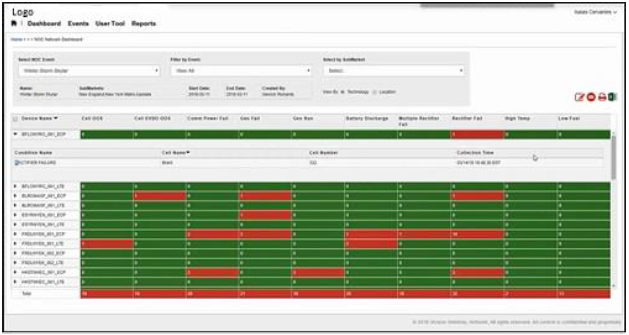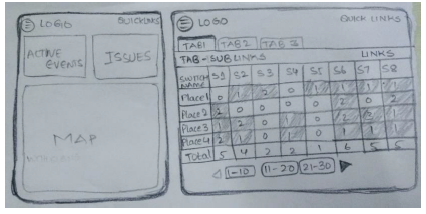|

| Project Overview | Role |
Network Operations Centre is One Stop place for E2E Event Management. Operations center is an application to systematically manage network capacity, outage and service restoration. NOC application helps technicians track real time disaster and emergency events, including but not limited to, tornadoes, earthquakes, flooding, freezes and other events that cause Telecom network cell outages. When these types of events occur, the outages are tracked within this system. NOC is a data intensive web application mainly used by the field technicians and management. |
Product Designer Product Strategy, User Research, Analysis, Information Architecture, Interaction Design, Testing, Team Management September 2019 - Jan 2020 |
| Goal | |
| Develop an app for iPad with limited features as an MVP, where the users can access the info on the go | |
| Design Challenge | |
|
|
| Research Phase | |
Understanding Users and their Problems During the research phase, I sought to understand the current Network Operations Centre application. I partnered with a product manager and a business analyst to explore how the users use this application in a day to day basis. The solution architects were a good source for collecting the pain points since they have closer view of the application. As part of this MVP, focus was on to develop basic features, and there were only 2 user types i.e. -
My intention for the research phase was to uncover the needs and frustrations of the target users which will help me to better understand how to appeal to them. During this phase I tried to understand the user’s demographics, opportunities and challenges related to the Operations Centre. Collected the required information to understand the important features of the application and the user expectation. Empathy is the core of understanding the right problems to the right audience. Research Goals
In order to design an app with a great user experience, I had to first identify the needs of the target audience. To better understand the perspective of users, I conducted a combination of Remote Usability Testing through WebEx sessions & User Interviews with the actual users of the application, 10 men (from different Operations Centre locations in the US on different job roles who use OC application) aged between 25 and 56 years old to understand about their experiences and habits. Outcome of the Usability Testing & User Interviews
After completing the interviews, I gathered all the responses on to sticky notes, we all (designers, researchers, product owners, solution architects, and engineering manager)i began to cluster them based on the topic. Clustering interview responses allowed us to discover trends and patterns from which insights could be constructed. We identified several user needs. i.e.
Personas |
|
| Define and Ideate | |
Now that I had empathized with the target used and identified their needs, I needed to define the solution. I reflected on the business goals, user goals and technical considerations to find a happy medium for all stakeholders. Once I had identified the common goals, I could sort features as per the importance.
|
|
| Paper Sketches & Testing | |
I began the process of wire framing with sketches of variations for the iPad. During this process, I thought about how the layout and content could be structured to satisfy user and business goals in a technically feasible way. The sketch I chose served as a guide for my digital wireframes. Actual screens of the NOC Web Application
Paper Sketches - While the feedback was mostly positive from participants, the prototype is far from perfect. I then went on creating the rest of the pages of the prototype. I continued the iterative cycle of testing and updating the prototype.
|
|
| The Solution | |
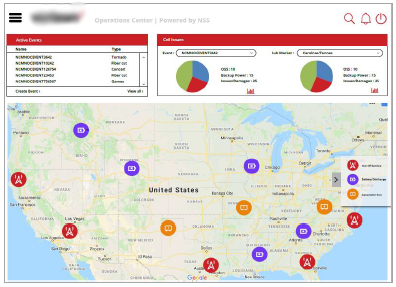 |
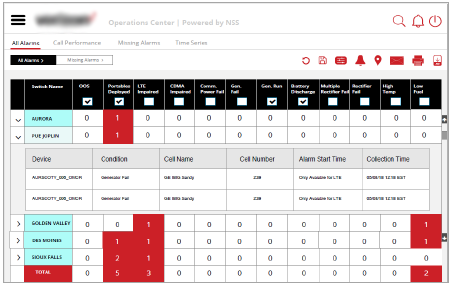 |
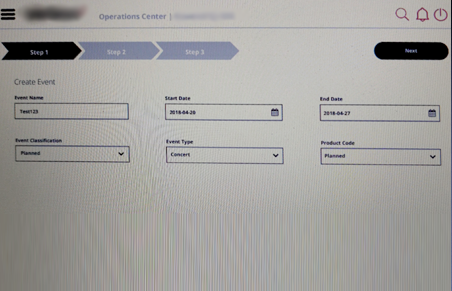 |
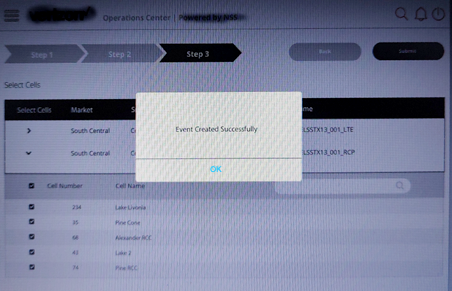 |
| Developing the Design | |
| We created high fidelity mockups in Adobe XD. I worked very closely with the UI team to spec out any missing interactions that were not covered in the high fidelity mockups. I conducted a UX review of each front-end screen that was implemented to ensure it was aligned with the designs before they went live. | |
The Solution we provided -
|
|
| The Results | |
| For conducting the usability testing, I designed a plan to test with 10 participants. I used usability metrics from which i can measure the task success rate against the time taken for completion. | |
The Remote usability testing I initially conducted were run again with the new app. Feedback this time was much more positive! Task Completion Success Rate = 94% iPad app brought lot of accolades not just from the client but from the real time users of the app! Happy customer, which resulted in long term deal for this project. |
|
| Key Takeaways | |
Empathize Get Your Design Critiqued With As Many As You Can Use a Metric To Test Your Success |
|
| More Projects | ||
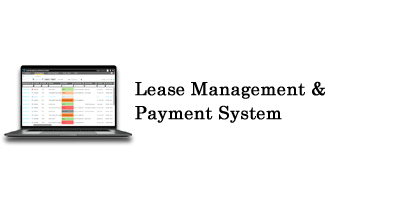 |
 |
|